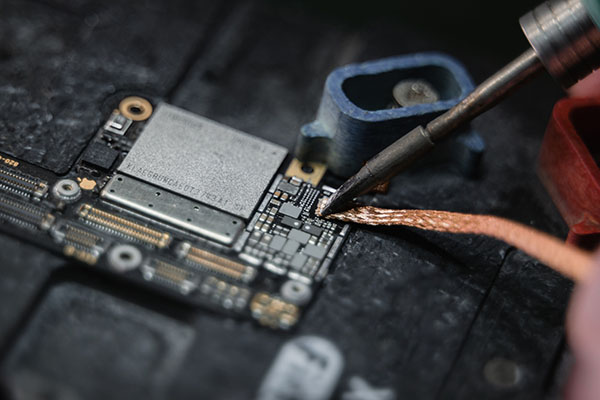In today’s digital age, our lives are intertwined with electronic devices, and for many, Mac computers have become an essential part of daily work and personal activities. However, there’s always a risk of data loss due to various reasons, such as hardware failure, accidental deletion, or software issues. When disaster strikes, knowing how to recover your data is crucial. In this article, we’ll explore the world of data recovery for Mac, including tips on retrieving your valuable files and the services offered by specialists like LimitlessRepairs.
Understanding the Importance of Data Backups
Before diving into data recovery techniques, let’s emphasize the significance of regular backups. Prevention is often the best cure. Mac users should routinely back up their data using built-in tools like Time Machine or third-party software. Regular backups ensure that even if data loss occurs, you have a recent copy of your files to restore from.
Common Causes of Data Loss on Mac
Data loss can happen unexpectedly, so being aware of potential causes is essential. Some common reasons for data loss on Mac include:
1. Hardware Failures
– Hard drive or SSD malfunction
– Damage to internal components
2. Accidental Deletion
– Deleting important files or folders by mistake
3. Software Issues
– Corruption of the file system
– Software crashes and errors
4. Viruses and Malware
– Malicious software that can corrupt or delete files
DIY Data Recovery for Mac
If you’ve lost data on your Mac, there are a few initial steps you can take to attempt data recovery on your own:
1. Check Trash Bin
– Sometimes, deleted files may still be in the Trash Bin.
2. Use Time Machine
– If you’ve been regularly backing up your data with Time Machine, you can restore files from previous backups.
3. Data Recovery Software
– There are various data recovery applications available for Mac users. These tools can help you recover deleted or lost files.
When to Seek Professional Help
If your DIY attempts are unsuccessful, it’s time to consider professional data recovery services. LimitlessRepairs, an electronics repair specialist, offers expert data recovery services for Mac users facing critical data loss situations. Here’s when you should turn to professionals:
1. Physical Damage
– If your Mac has suffered physical damage, like a damaged hard drive, it’s best to consult experts.
2. Severe Data Corruption
– When your data is severely corrupted and inaccessible, specialists can often recover it.
3. Failed DIY Attempts
– If your DIY recovery efforts have failed, don’t attempt further actions that might worsen the situation. Seek professional help.
LimitlessRepairs: Your Data Recovery Solution
LimitlessRepairs understands the frustration and stress that data loss can cause. With a team of experienced technicians, they offer comprehensive data recovery services for Mac users. Whether it’s a failed hard drive, accidental deletion, or severe data corruption, they have the expertise to retrieve your valuable files.
Conclusion
Data loss on your Mac can be a distressing experience, but with the right knowledge and professional assistance, you can often recover your precious files. Remember to regularly back up your data to prevent future losses, and when facing critical situations, trust specialists like LimitlessRepairs to get your data back.
FAQs
1. Is data recovery for Mac always successful?
– The success of data recovery depends on the extent of the damage or corruption. While professionals can often recover data, there are no guarantees in all cases.
2. How can I prevent data loss on my Mac?
– Regularly back up your data, avoid risky software downloads, and handle your Mac with care to prevent physical damage.
3. Is DIY data recovery safe?
– DIY data recovery can be safe for minor issues, but if in doubt or if initial attempts fail, it’s best to consult professionals.
4. How long does the data recovery process take?
– The time required for data recovery varies based on the complexity of the issue. Professionals can provide estimates after assessing your situation.
5. Can data recovery services retrieve files from a completely dead Mac?
– In some cases, yes. Specialists can often recover data even from a non-functional Mac, but success depends on the specific circumstances.
Contact us today on 01233349105
Ready for your Data Recovery?
Contact us today and lets get your data back!